How to Make a 3D Image Of Moon Features
After my first effort to take moon photographs with my NexStar 5SE telescope using the Celestron NexImage astro-camera, I proceeded with the tedium of processing a good nights' images. I run a stacker program written in Yorick, which while crude in many ways, has the particular features I desire. I was pretty pleased with the results, as the following image of the Lunar Apennine mountains suggests:
Try enlarging the image in your browser, you will see many more details.
In evaluating the effort of getting those images, I compared the images with similar ones taken some years ago with my handy Meade ETX 90. I was critically comparing the details to see how well the NexStar performed, as I know from previous research that the ETX 90 does an excellent job for its size. I found the NexStar 5SE did indeed do a fine job, as is illustrated at the NexStar 5SE Images web page.
As I worked through my image processing and comparisons, it occurred to me that some of the images gathered by the two telescopes were of similar areas, but yet looked a bit different in perspective. I realized that the differences were likely due to the moon's libration.
Libration, if you're not familiar with the term, is the perceived apparent wobbling of the moon over long periods of time. It occurs because the moon is in a slightly elliptical orbit around earth, and thus at times we can see a bit more of one side or the other due to this orbit. If the moon were in a perfectly circular orbit, locked in phase as it is in its orbit, we'd be able to see precisely 50% of its surface. But with libration, we can actually see more like 60% over time.
I've read before, years ago, that one can make use of this to create stereo pairs of photographs. The libration variation of the moon's relationship to earth is kind of like looking at the moon with a super wide 3d camera. All I had to do was crop, rotate, and adjust contrast on images to match them up, and place the ETX 90 photos next to the NexStar images to get stereo pairs.
So below are presented some selected pairs. If you've not looked at stereo pairs before, it can be a bit tricky. It works best if you view from around 14 inches or so from the terminal (closer if using a mobile device), and try to relax your eyes. Soon you should see what appears to be a pair of images just a bit out of alignment in a superposition. Concentrating on that image will usually cause the apparent superpositioned images to snap into alignment. It helps sometimes to close one eye at a time to help notice both images.
When the magic happens, the 3D effects will suddenly become apparent. Mountains and other raised areas will show depth instead of just contrast.
If you can't get the effect, try holding a sheet of paper between your eyes, letting it extend from your nose toward the screen. The idea is to limit the vision of each eye to see only one image, the left eye the left image and the right eye the right image. The brain will thus combine them into the 3D image.
The images are designed to work when the separation between images is about what your eye separation is. You might try increasing or decreasing the size of the image to achieve that goal.
Don't try too hard or too long, as you'll likely get some eye discomfort.
In the old
days, there were viewers made for this purpose. You've
probably seen them. They had a pair of eye cups on one end to hold up to
your eyes, and a bar that held the stereo images about a foot away from the
eye cups.
More recently was made a device called a Stereoscope, similarly made to view pairs of images as a single stereo image.
Lunar Apennine Mountains in 3D
Ready? Let's start with the mountains shown in the previous image,
the Apennine Mountains: Once you can see the 3D effect with this one, try to maintain the orientation of your head and device the same and scroll down to examine the remaining images.
Albategnius Crater Region in 3D
Were you able to see the 3D effect? Try the following of the Albategnius region. What I seem to see here is that the floor of Ptolemaeus seems to sit at a lower elevation than that of Albategnius. Just from viewing single images I'd never noticed this. Also, the separating region between Albategnius on the left and Ptolemaeus on the right shows an almost pyramidal rise in 3D.
Tycho Crater in 3D
Tycho crater is next, lying on the a very rugged region of the moon. With 2D, there's clearly a lot of jumble, but in 3D, the jumble and Tycho's rim take on more character. In the 3D image, it is more clear that Tycho's walls rise considerably above the surrounding rough terrain.
Alpine Valley Region in 3D
Here's the incomparable Alpine Valley in 3D. Parked right next to Plato crater this jumbled region becomes even more jumbled in 3D.
Eratosthenes Crater Region in 3D
One of my favorite craters is this one, Eratosthenes, not far from Copernicus. Eratosthenes at this resolution seems to have 3 peaks that are observable, even in my 60mm refractors.
Gassendi Crater Region in 3D
Seen more towards the limb of the moon on the edge of Mare Humorum.
Hyginus Rille Region in 3D
And last but not least is the Hyginus Rille area. This image suffers a bit because the older ETX 90 image wasn't quite as sharp, but still the raised area below the rille takes on more character in the 3D image. The dark spot near the bottom of the right image isn't an actual lunar feature, but was a piece of dirt on the CCD.
In Summary
Had enough? Were you able to see the 3D effect? Hopefully you don't now have a headache.
If you're ready for another go, notice that in the 3D images, more subtle undulations in the terrain are visible, especially in the Hyginus Rille image. In any event, I hope you had some fun, and maybe got some ideas for your own astro-photos.


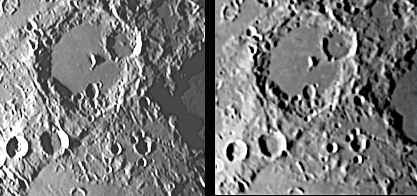





No comments:
Post a Comment